Quick macOS Setup for Web Devs
- Published on
- /3 mins read/...
New Mac? Let's get coding quickly! This guide provides the essential setup for web development on a fresh macOS install. You'll be coding in about 30 minutes .
Quick System Tweaks
- Mouse:
- Increase tracking speed.
- Enable "Natural scrolling."
- Right-click on the right side.
- Enable Smart zoom.
- Keyboard:
- Set key repeat to "fast" and delay to "short".
- Appearance:
- Consider Light Mode.
- Enable Night Shift (Sunset to Sunrise) for eye protection.
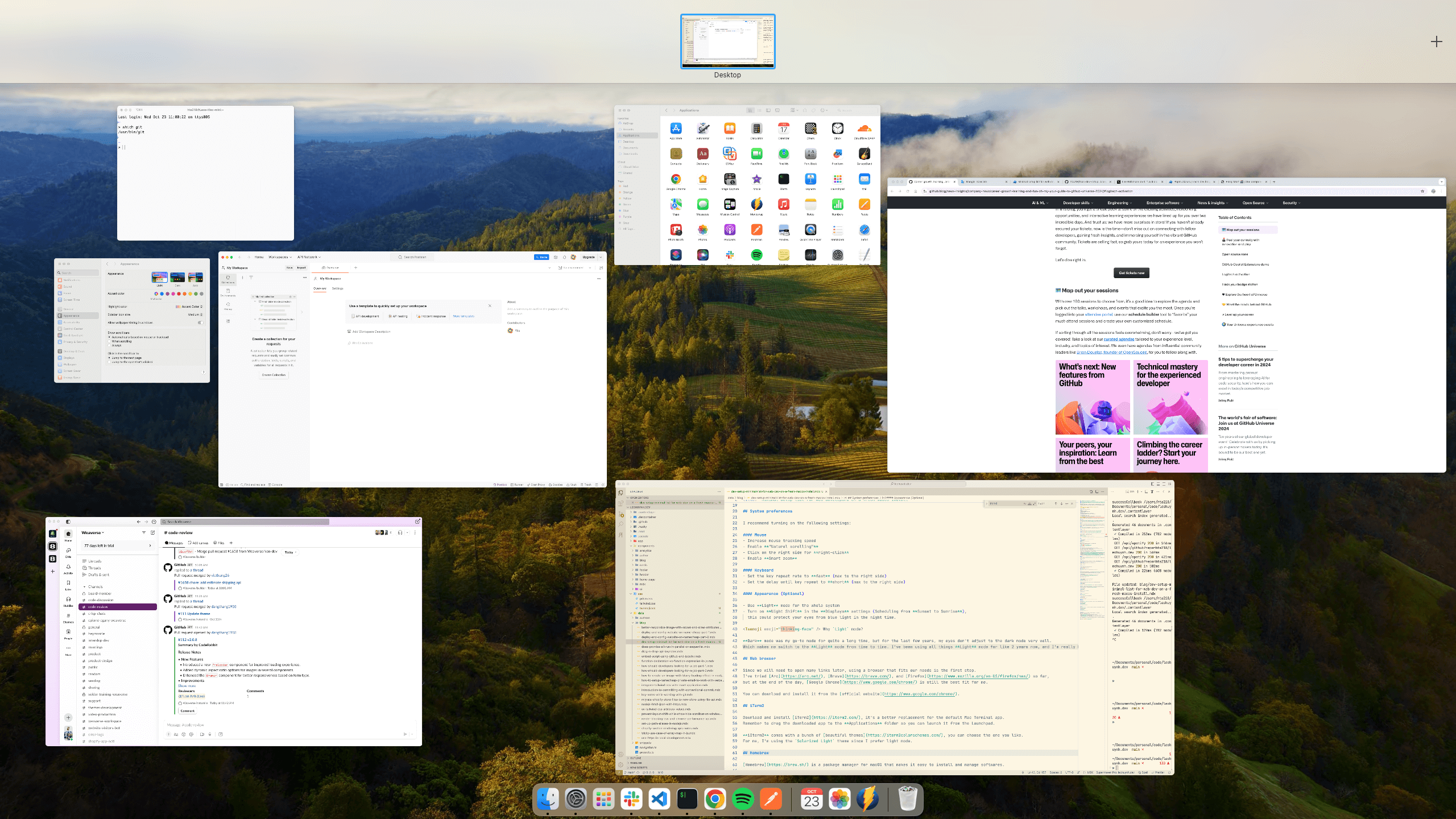
Essential Apps & Tools
Web Browser: Install Google Chrome (or your preferred browser).
iTerm2: Download and install iTerm2 (a better terminal). Use your favorite theme, like
Solarized Light.Homebrew: Install Homebrew, a macOS package manager:
xcode-select --install /bin/bash -c "$(curl -fsSL https://raw.githubusercontent.com/Homebrew/install/HEAD/install.sh)" brew doctor # verify installationGit: Install and configure Git:
brew install git which git # verify installation git config --global user.name "your-github-username" git config --global user.email "your@email.com"Visual Studio Code: Install VS Code (or your preferred IDE). Consider these extensions:
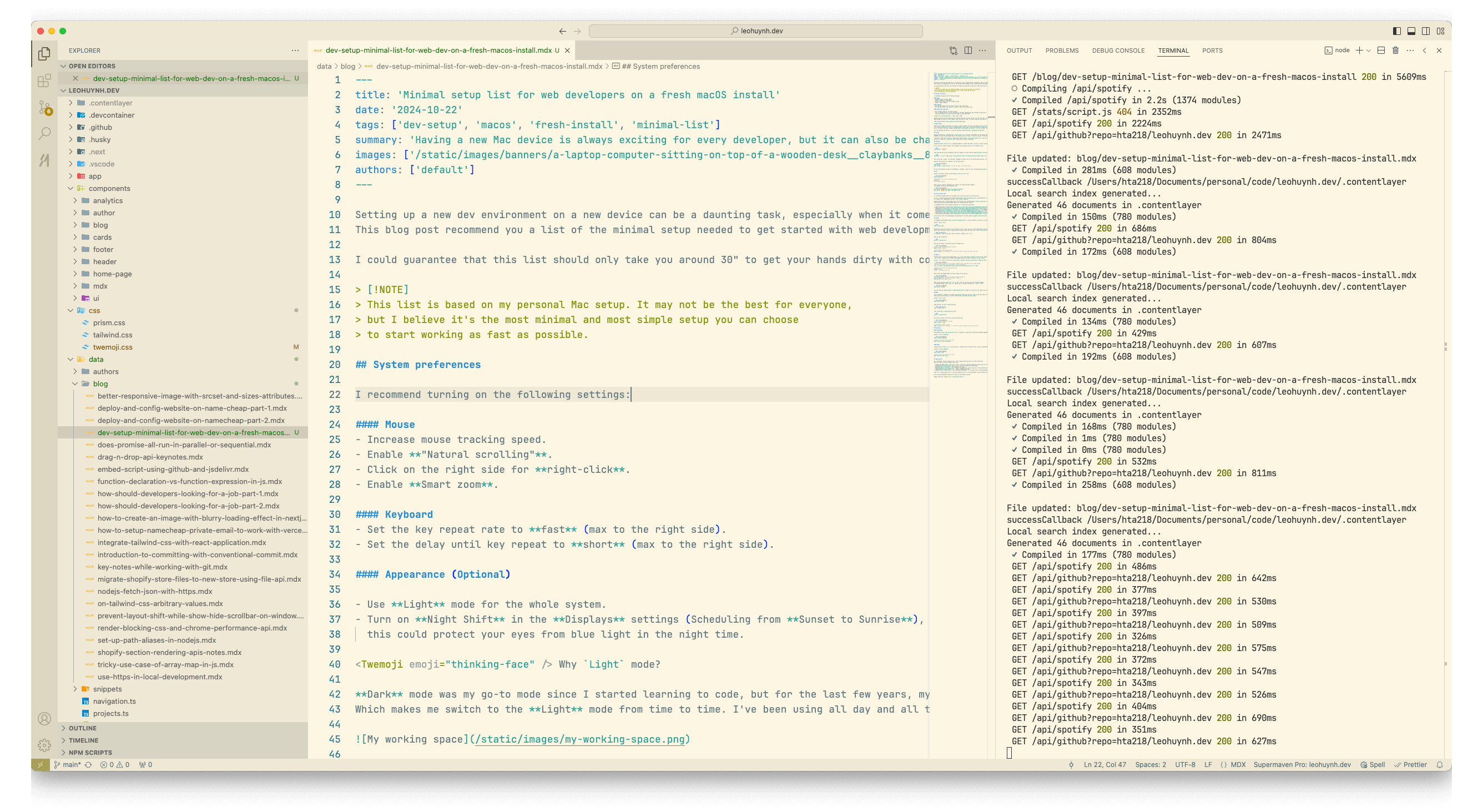
Python: Install Python using Pyenv:
brew install pyenv # Follow terminal instructions, and add `eval "$(pyenv init -)"` to .bash_profile source ~/.bash_profile pyenv install --list # List available versions pyenv install 3.12.x # Install the latest (example)Node.js: Install Node.js with NVM:
curl -o- https://raw.githubusercontent.com/nvm-sh/nvm/v0.40.1/install.sh | bash command -v nvm # Verify installation nvm install node # Install latest nvm use node # Use latestInstall
pnpmfor fast package management:npm install -g pnpmRuby: Install Ruby using rbenv:
brew install rbenv # add `eval "$(rbenv init -)"` to .bash_profile source ~/.bash_profile rbenv install --list rbenv install 3.x.x # Replace 3.x.x with the latestDatabases:
PostgreSQL:
brew install postgresql brew services start postgresql# Create a new user sudo -u postgres createuser -s <username> # Create a database sudo -u postgres createdb <database-name> -O <username> # Connect to the database to verify if it works psql -d <database-name> -U <username>Redis:
brew install redis brew services start redis redis-cli ping # Test the connection to the server
Applications:
- Cloudflare WARP (faster, secure internet)
- Postman (API testing)
- Slack (team messaging)
- Monosnap (screenshot tool)
- Spotify (music)
- EVKey (Vietnamese typing, if applicable)
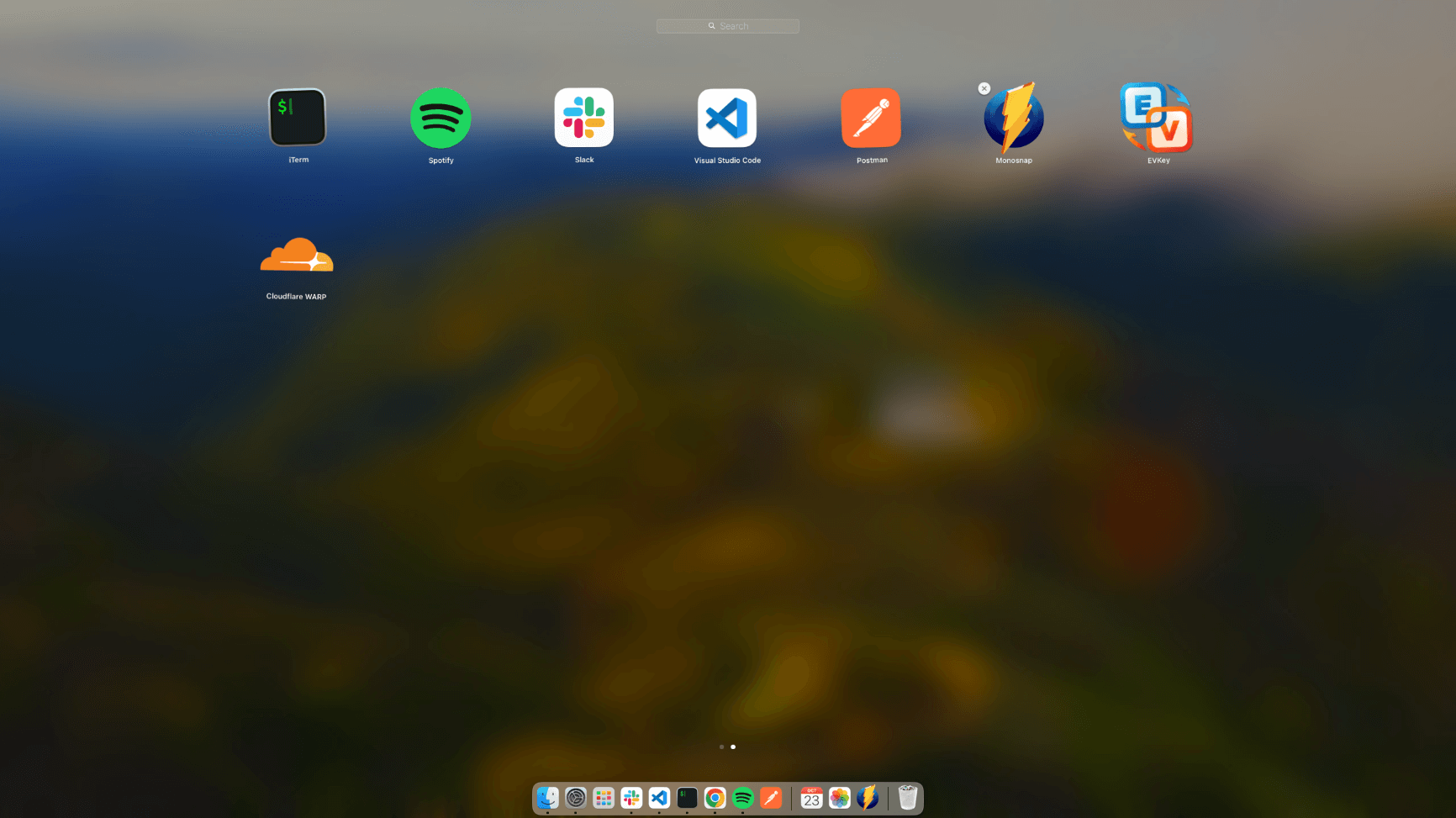
Optional Tools:
- Docker
- Git GUI (Sourcetree, etc)
- direnv
That's it – the essentials for quick web development setup on macOS!
Let me know if you have questions .
